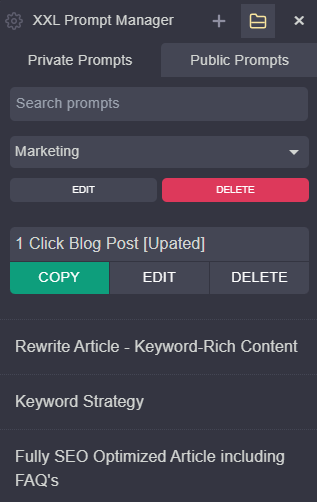
XXL Prompt Manager
Save, Edit, and Copy prompt templates in 1-Click for OpenAI ChatGPT, Claude, Gemini, Perplexity, Grok, Meta AI and Copilot!
Free & Unlimited
Save, Edit, and Copy prompt templates in 1-Click for OpenAI ChatGPT, Claude, Gemini, Perplexity, Grok, Meta AI and Copilot!
Free & Unlimited
🏆 Works on ChatGPT, Claude, Gemini, Perplexity, Grok, Meta AI and Copilot
🔥Unlimited private prompts
🔍 Search for prompts
📂 Add folders *NEW*
✅ Add prompts
🔃 Copy prompts
✏️ Edit prompts
❌ Delete prompts
✨ Prompt Variables *NEW*
💾 Export prompts
➕ Import Prompts *NEW*
🧩 Hide Icon on LLMs *NEW*
🌍 Public prompts *Coming Soon*
By using the free chrome extension you will save time and boost productivity.
Install the Extensions from the Chrome Web Store
The XXL Prompt Manager is a powerful tool that allows you to save, edit, and copy your prompts in just one click.
You can create unlimited private prompts making it easy to keep track of and organize your templates. This makes the XXL Prompt Manager an essential tool for anyone who wants to save and access their prompts efficiently on ChatGPT, Claude, Gemini (Bard), Perplexity, Grok, Meta AI and Copilot (Bing Chat).
You no longer need to spend hours coming up with new prompts or rewriting prompts you used before, as you have simple access to your saved prompt templates and can make any necessary edits or modifications.
Whether you're a professional writer, SEO Expert or a student looking for inspiration the XXL Prompt Manager will make your writing process faster, easier, and more enjoyable.
IF YOU REMOVE THE CHROME EXTENSION ALL YOUR SAVED PROMPTS WILL BE DELETED AS ALL DATA IS SAVED IN YOUR LOCAL STORAGE.
- PLEASE MAKE SURE TO EXPORT YOUR PROMPTS BEFORE YOU DELETE THE EXTENSION! -
Prompt variables are placeholders in a prompt that you can fill with dynamic values so you can reuse the same prompt for different inputs.
Example, this will show you three dynamic text fields: “Write a product description for [product_name] aimed at [audience], highlighting [key_features].”
Go to ⚙️ Settings - Export Prompts as CSV in order to save / backup your prompts as CSV file (UTF-8).
Go to ⚙️ Settings - Import Prompts from CSV to import your prompt templates.
Please make sure the CSV file is UTF-8 formatted and has a Title, Prompt and Folder column!
Under ⚙️ Settings you can hide / show the extension icon on websites such as ChatGPT or Gemini. Make sure to pin the extension in the Chrome toolbar under extensions (puzzle icon) to open the sidebar and access your prompts!
“ This chrome extension is a time saver and efficiency booster. I can use ChatGTP even better and faster now. No need to save my prompts in a word document anymore. Never have been more happy and excited about a tool like this."
Eric Ziliak
VP Indiana Marketing
Hours saved with XXL Prompt Manager
Weekly Users
Save, Edit, and Copy prompt templates in 1-Click for OpenAI ChatGPT, Claude, Gemini, Perplexity, Grok, Meta AI and Copilot!
Free & Unlimited
Alternative to (paid) extensions such as ChatGPT for Google, LINER: Google Assistant & Highlighter, AIPRM for ChatGPT, ChatGenie, WebChatGPT, Merlin - Assistant for All Websites, Magical: GPT4 AI Writer & Text Expander, ChatGPT Writer - Write mail, messages with AI, ChatGPT OpenAi Online by Chatonai, ChatGPT Chrome Extension, ChatGPT Prompt Genius, ChatSonic - ChatGPT with super powers, ChatGPT Sidebar, Nova, HARPA AI | ChatGPT Web Assistent & Monitor, Luna - ChatGPT for Chrome, Enhanced ChatGPT, Superpower ChatGPT, ChatGPT by OpenAI (GPT-4)
